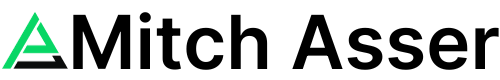Right now I find myself in two minds each day.
I see so much potential in the advancement of all the tools we use to grow our businesses.
The amount of excitement I have around taking old processes that used to take hours, and hundreds of dollars, and automating it into something that takes seconds to do and costs cents on the dollar is insane.
At the same time I find myself wondering whether what I’m working on today will be still be relevant in 6 months time.
Ultimately, I realised, it was the over-consumption of content that was causing those thoughts.
Sure, there will be changes, but becoming completely irrelevant is unlikely. Especially when most businesses have not even started adopting AI yet.
So, I set out to control my environment and content intake.
Today I’ll share how you can automate all of the content you want to digest, into easier, bite sized chunks that don’t overwhelm you.
The use cases for this could be:
You want to become the leader in your industry and share with your audience current trends and news alerts.
You want to be informed about topics that are important to you but you don’t want to spend hours finding all of the content.
You want to monitor market sentiment.
OR you simply want to declutter your mind, and not get overwhelmed by the millions of ideas fighting for your attention. 🙋
In order to build this process you’ll need:
Google Sheets
Ok let’s begin.
*none of these tools are sponsors nor are they affiliate links. They’ve just been the most useful solutions for this problem.
Step one: Feedly
Feedly is a news aggregator that simplifies staying up-to-date with industry trends by consolidating various online sources into a single feed.
It optimizes your content consumption by bringing together news websites, blogs, and more, allowing for quick access to the latest information relevant to your interests.
It’s possible to use just Feedly on it’s own. That alone will save you time, and help remove the clutter from your inbox.
The one downside with Feedly is that it’s really only useful if you are paying for their premium plans. Fortunately, it’s only a few dollars a month.
Here’s how I’ve structured my feed:
I’ve setup a number of feeds based on what aligns with the content I want to create.
The Feedly, AI Feed, feature allows you to combine a number of topics you want to track by using filters.
For example, the AI for creators feed is filtered like:
Now, Feedly will watch RSS feeds (online blogs, news articles, etc) and whenever something of interest matches my filters, it will display in my dashboard.
But that’s just the beginning.
I prefer to get my content from newsletters by experts I trust, and Youtube (or Twitter/X does have good content from Silicon Valley tech bros).
With that in mind, I can create my own RSS feed by adding a YouTube channel.
Or I can generate a Feedly email address that I use to sign up for the newsletters I want to read.
By getting them out of my work inbox, I’m no longer tempted to waste the first hour of my working day reading newsletters.
Now I have a structured feed that I can carve out time for at the end of my day and read what I want to read instead of getting distracted throughout my work day.
But it doesn’t end there. We can streamline it even more…
Chapter two: Zapier
Zapier acts as a bridge between your favorite apps, including Feedly, enabling automation that enhances productivity.
We can now give Zapier access to Feedly, connect it to ChatGPT and get an even further summarized version.
Here’s how:
This Zapier setup consists of four automated steps designed to streamline the process of managing content from Feedly, summarizing it, assessing its relevance to your target audience, and organizing it in Google Sheets.
Trigger – New AI Feed Article in Feedly: This is the first step that initiates the automation. Zapier monitors your Feedly account for new articles that appear in your AI-related feeds. When a new article is detected, the Zap is triggered, and the process begins.
Action – Summarize Text in ChatGPT: Once a new article is found, Zapier uses ChatGPT to summarize the text of the article. ChatGPT processes the content and provides a concise summary, reducing the article to its essential points for easier consumption.
Action – Conversation With Assistant in ChatGPT: In this step, Zapier interacts further with ChatGPT to analyze the summarized text. It assesses the content’s relevance to your target audience, by checking against certain keywords, topics, or criteria you’ve set that align with your audience’s interests.
Action – Lookup Spreadsheet Row in Google Sheets: After getting the summary and relevance assessment, Zapier then proceeds to Google Sheets. Here, it looks up the appropriate row in a specified spreadsheet to add the data. It logs the article headline, URL, summary, and the assessment of relevance for your target audience.
This automation sequence effectively curates content, distills it down to the key takeaways, evaluates its relevance, and organizes it for easy reference, all without manual effort on your part.
Since the steps required are quite simple to execute, you can run it on the ChatGPT 3.5 model, which means it only costs a cent or two.
Lead the conversation…
One of the best ways to get views on social media and to build your authority is by leading the conversation and sharing brand new updates in your industry before anyone else does.
By curating your own feeds and using AI to be on top of announcements 24/7 you can ensure that you’re always equipped with the freshest insights and developments.
This proactive approach to content allows you to be the first to share relevant news with your audience, establishing you as a go-to source for timely information.
Pro tip:
You can take this multiple steps deeper.
For example, you could add more steps to the automation that will create a social media announcement post in your own words, and a trigger that will automatically share it to your social feeds once you approve the post.
What might have taken you 10-15 minutes to do previously, can be achieved in 30 seconds. At the same time, there’s no need for you to be inside the social media platforms, again, exposed to distraction.
Spending a few hours setting this up could drastically transform your productivity.
Remember, the most valuable currency right now is your attention. Use it to your advantage.
That’s all for this week!
– Mitch
What I read this week:
Lego For Adults Is Trending – this is fascinating. Adults are choosing to play with Lego in their spare time and I totally get it. They state the main reasons for the growing demand are; less screen time, nostalgia and more connection with family when doing it together. I’ve heard multiple podcasts talk about it this week, I’ve seen 2 influencer campaigns and a giveaway. It’s also gone from 0 to 100 on Google Trends this month.
Neuralink has implanted its first brain device into a human patient. The device, which uses extremely thin wires that connect to a part of the brain responsible for the intent of movement, is designed to treat neurological disorders and help victims of serious back injuries regain movement. Longer-term, the company envisions that the device will be used to enhance human intelligence to keep up with advances in AI. Time will tell if this is the next phase in our evolution or not.
Google upgrades Bard with new AI-powered features – Google has been slow on shipping features, but they are beginning to catch up. The new version of Bard can now generate images. They’ve also improved the quality of responses and are building conversation search into Google Maps. You can try Bard here.
Microsoft AI Copilot fort Sales & Service – This latest Co-Pilot release from Microsoft helps sales teams and customer service teams drive more productivity. As these Co-Pilots become more efficient we’re going to begin seeing teams of 10 or less people build billion dollar companies. If our goals aren’t to do that, we can easily adopt the same strategies and build 7-figure, high profit, low maintenance companies with just 1 or 2 assistants. There’s a short window right now to arbitrage service based businesses, charging current market rates, but building systems that do 90% of the work for you.
My library of FREE GPTs’ You Can Use:
Promotional Email Copywriter (Statistics Angle) | Click Here
Promotional Email Copywriter (Pain Points Angle) | Click Here
Promotional Email Copywriter (Pain Point + Future Pace Angle) | Click Here
Customer Insight Report | Click Here