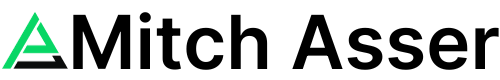When you see the word API, you may feel overwhelmed or immediately lose interest in what comes next if you’re not technically savvy.
But, if you’re looking to maximise your efficiency in the new technological age then it’s a term I’d recommend getting familiar with.
An API, or Application Programming Interface, is like a secret handshake between two softwares, allowing them to talk and work together.
In marketing, using the OpenAI API, we can connect our business tools to OpenAI’s powerful LLM, enabling us to automate tasks, personalise customer experiences, and create content that really resonates with our audience, all by tapping into advanced AI capabilities.
I’ve had a number of hesitant comments over the past few weeks after reading this newsletter, like:
“what you’re sharing isn’t really relevant for me”
“I refuse to use ChatGPT because it doesn’t sound like me”
Whether you want to believe it or not, everything you do in business has some sort of pattern. An API allows us to hack that pattern, and automate some or all of it.
The old way of marketing was:
find what works for you and your brand
create a few Canva templates for graphics
maybe hire a VA or two and train them on certain aspects of the process
create your content either from inspiration or sometimes it was more pre-planned
Sure, it worked.
But it was slow. Time consuming.
Rarely were you ever happy with the consistency you had.
Or you had no consistency at all. (this was me!)
Not to mention the high costs of hiring humans to help.
And the management of those humans (which most of us entrepreneurs are hopeless at).
The new way of marketing is quickly becoming:
find what works for you and your brand
save that brand voice into a document and train an AI model
figure out the method/framework/templates you use for all your marketing, and break them down step by step
build automations with API’s that use the brand voice and templates
filter, edit as a human and publish!
For just a few dollars you can have dozens of marketing materials created for you…almost instantly!
A few weeks ago I thought ChatGPT GPT’s were going to be helpful.
After trialling dozens of GPT’s, here’s my verdict:
While some were great, like the Midjourney prompt improver….
Almost all GPT’s that have anything to do with marketing or copywriting are basically useless.
None of them asked enough information about your business to be helpful.
This is the exact reason why people quickly conclude that “I don’t think AI is for me”.
In reality, it’s the way you’re currently using AI, that isn’t for you!
I’ve created a 3 step framework for you to remember, so you can use AI more effectively; Prime, Prompt and Proof!
Prime: Priming involves setting the stage for AI by providing it with specific, relevant background information, ensuring it understands the context and goals of the task at hand.
Prompt: Prompting is the process of giving the AI clear, concise instructions or questions, guiding it to generate the specific type of content or answer you need.
Proof: Proofing is the final step where you review and refine the AI’s output, making necessary adjustments to ensure accuracy, relevance, and alignment with your brand voice and objectives.
Most people only think about #2. Prompt. But it’s only one third of the minimum required to use AI effectively.
Ok, with that context, let’s get back to API’s…
I’ve been diving deep into Make.com over the past week. I’ve automated a number of processes that will save at least 20-30 hours per month.
If you want to watch a step-by-step tutorial on how to Automate Podcast Notes & Promotional Materials that will save you hours — Click here to watch the video!
I’ve automated podcast notes, to salespage copywriting, to complete funnels.
I’ve done this by following the exact 3 step framework for using AI effectively.
I want to take time to explain the OpenAI API connection because once you understand this, it opens up a world of possibilities.
Once you’ve connected Make to OpenAI (it’s fully documented and easy to follow in their knowledge base), you’ll then have access to this OpenAI module in the scenario builder.
You can connect this module with Airtable, Notion, Google Sheets, or most other places that you’re operating your business from.
You want to select “Create a Chat Completion”.
Then choose the model. Ideally, you want to choose GPT-4 (or whatever the latest model is at the time of reading this).
However the long context window is not available just yet, and for a task like referencing a transcript, you need a long context window, so I’ve chosen gpt-3.5-turbo-16k for this instance.
Next you create the messages.
In the OpenAI API framework, distinct roles are assigned to messages to steer the model’s replies effectively. These roles include “system,” “user,” and “assistant.”
The “system” role encompasses overarching directives or context, the “user” role involves submitting questions or prompts, and the “assistant” represents the model’s generated responses.
This structure allows for clear delineation of responsibilities, setting the stage for a more focused and streamlined dialogue.
As you can see in the image above, I’ve provided the “System” with the transcript, and some information about our brand voice.
Next, I create a second message with the role as the “user”. This is where I add the prompt that explains exactly what I want to achieve (as per the image below).
The AI will now use both of those messages in creating an output.
But it doesn’t end there, and the next 2 steps are what set’s the API apart from ChatGPT itself.
Max tokens and most importantly, temperature.
Max tokens is how many words you want the output to be. 300 tokens would be approximately 225 words.
In the OpenAI API, “temperature” is a setting that influences the creativity and variability of the AI’s responses.
This allows us to fine-tune the AI’s behavior to suit specific tasks, whether we need highly creative content or more straightforward, reliable information.
Inside ChatGPT you don’t have access to temperature. By default, I would guess that the temperature is quite high, which allows it to hallucinate often or feel like it’s not on brand.
For example, if you’ve been reading all of my newsletters you’ll know that I hate it when ChatGPT provides contrastive or juxtaposing sentences, like:
“you’re not just selling a product; you’re offering a transformation.”
It makes me cringe. But, no matter what I do inside ChatGPT, I cannot get it to stop!
However, inside the API, if I set the temperature to 0.3-0.5 it adheres to my prompts more reliably.
And if I ever see any output that isn’t following the prompt, I dial down the temperature. Or if I want more creativity, I dial it up!
With complete control over the temperature, the responses are more aligned with your specific instructions, maintaining consistency in your brand’s tone and style.
This means you get outputs that are relevant AND feel like they were written by a human member of your team.
With the right approach, AI can become an invaluable partner in your marketing tasks, helping you create more… faster, and smarter.
But it’s going to require leaning in and learning about it (or if you have the money hiring an expert).
Secondly, these AI models right now are the dumbest they’ll ever be. If you still don’t think they are for you yet, that’s fine, but soon they will be!
And the sooner you begin learning how to use them effectively in your business, the more you’ll gain from these tools when you are ready to adopt them.
The question I have for you is this…
If you were to think about everything you do in your business, what has a pattern to it?
At first, you might think of just a couple of basic processes…
…but I invite you to go deeper.
For me, I have a list of 14 processes I need to automate. Those processes will do 80-90% of the work I used to do.
Which is scary for us entrepreneurs.
For many of us, our identity is tied to “always being busy”!
Or that “there’s no way a person or a computer could do it like me”.
I’m more guilty of this identity than anyone else I know.
But the writing is on the wall. Times have changed. We need to adapt or may get left behind.
Do you agree?!
What I read this week:
Prompting Paper by VILA Lab – This paper introduces 26 guiding principles designed to streamline the process of querying and prompting large language models. The goal is to simplify the underlying concepts of formulating questions for various scales of large language models, examining their abilities, and enhancing user comprehension on the behaviors of different scales of large language models when feeding into different prompts.
My library of FREE GPTs’ You Can Use:
Promotional Email Copywriter (Statistics Angle) | Click Here
Promotional Email Copywriter (Pain Points Angle) | Click Here
Promotional Email Copywriter (Pain Point + Future Pace Angle) | Click Here
Customer Insight Report | Click Here