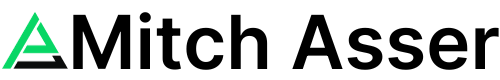|
In this edition, I’ll teach you how to create a voice-activated AI assistant to manage your clients more efficiently. This matters because dealing with clients can eat up your time like nothing else. By automating this process with AI, you can save tons of time. Most people fail at this because, frankly, they have no systems at all. Not only is a voice-activated AI assistant is the key to efficient client management. But it’s flashy! Creating something like this just makes you feel like you’re a real entrepreneur… y’know! Here’s what you’ll learn:
If you’d prefer to watch the video click the button below: First, let’s assume you use Slack to communicate with your clients. If you don’t, other tools can achieve the same outcome. So stick with me… You’ve got two options:
It’s fairly simple, you connect Slack to Make.com. Then create a “Watch a public channel” module. It will then watch that module for any new incoming messages.
Let’s assume you’ve chosen the voice activated version (bottom row of the image above). The next module you add is Slack “download a file”. This will pull the voice files from Slack and download them ready for the next step. You’ll then send that file using OpenAI’s Whisper module. Once it’s transcribed, it feeds that text into the ChatGPT module. And, finally, shoots the output back to Airtable where you can begin to turn that client idea into something useful. This way, your clients can share ideas how they want, when they want. And without a thought, you can turn that idea into the exact framework you need to begin building content from it. All you need to do is tweak your ChatGPT prompt to suit your own needs. Easy, right!?!
Freebie Alert: if you’d rather just download the Make JSON file from above and import it into your own account, get it here.
Ok you’ve got the idea… now what? Now the options are limitless…If you’ve ever used my Content Repurposing System you’ll know that we have dedicated workflows to line up 2, 3, 5 or even 85+ different content templates that iterate through a workflow and create content on autopilot. We can do the same with ideas. So when a client send us an idea, we can put it through a range of prompts to expand on that idea. For example, here are a few of my ideas prompts that I like to use: The Simple Explainer: this prompt takes complex ideas and jargon, then explains them in easy to understand, every day language. The Step By Step: this prompt is used to explore and expand on the idea. By working through things like objectives and goals, potential challenges, and breaking down the different components. Cure Writers Block: this prompt helps stimulate creativity and find new angles for the idea that maybe I wouldn’t normally consider. I could go on with many more, but you get the point. Once you’ve got the ideas fleshed out, you can now send it to the General Content tab to turn into social media posts, emails or to the blog posts tab to write an article. What used to take hours to do is now done in minutes. By automating some client communication, idea generation, and repurposing content, you can save time, create better content, and keep your clients happy. What are you waiting for? Start building your own AI assistant today!
|